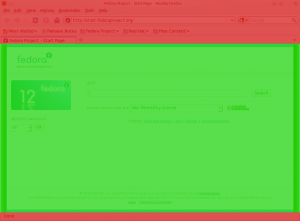By default big chunk of Firefox view port in taken by unnecessary horizontal toolbars. It is not crucial for 4:3 screen users, but it matters for 16:9 users. This small note describes how to free browsing space and make Firefox more convenient for laptop and netbook users.
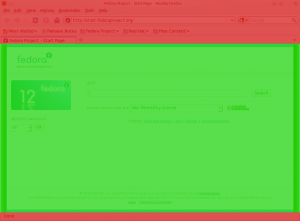 Firefox with default viewport |
 Firefox wit extended viewport |
To free extra space we need to remove unnecessary toolbars. For example, bookmarks and navigation toolbars are useless. There is no need in them. I’m using <alt>+<right> and <alt>+<left> to navigate backward and forward. To refresh the page I’m pressing <F5> or <CTRL>+<F5>. To stop loading page I’m pressing <ESC>. I haven’t use my home page for years – Firefox is kindly loading my last session. Do I need all those buttons then? I do not. They have to be removed. After you removed all buttons, you have only address bar and search bar left. Why keep them so wide in current panel? Let’s move both of them to main toolbar. Now we have navigation navigation toolbar empty and can be removed.
I can’t even imagine anything worse than a bookmarks panel. It forces me to see my bookmarks always. Just think about it. Your browser forces you to watch your bookmarks. I believe, it is much more convenient if you are accessing your favorite links on your demand instead of been forced to press a link after hours watching it. Even if it’s not forcing you to do weird things, what’s the point to see it always? Bookmarks toolbar should be removed. You still can access your toolbars pressing <CTRL>+<B>. Your live will be even easier if you’ll use Delicious bookmarks extension, but default bookmarks subsitem is good enough to be used.
Eventually, intermediate zeros can be omitted in IPv4 also.
[slava@tiamat ~]$ ping 127.0.0.1
PING 127.0.0.1 (127.0.0.1) 56(84) bytes of data.
64 bytes from 127.0.0.1: icmp_seq=1 ttl=64 time=0.068 ms
— 127.0.0.1 ping statistics —
2 packets transmitted, 2 received, 0% packet loss, time 1398ms
rtt min/avg/max/mdev = 0.040/0.054/0.068/0.014 ms
[slava@tiamat ~]$ ping 127.1
PING 127.1 (127.0.0.1) 56(84) bytes of data.
64 bytes from 127.0.0.1: icmp_seq=1 ttl=64 time=0.060 ms
— 127.1 ping statistics —
2 packets transmitted, 2 received, 0% packet loss, time 1314ms
rtt min/avg/max/mdev = 0.060/0.065/0.070/0.005 ms
Apparently, it inserts maximum possible amount (1 or 2) of intermediate zeros before last octet:
[slava@tiamat ~]$ ping 127.255
PING 127.255 (127.0.0.255) 56(84) bytes of data.
64 bytes from 127.0.0.255: icmp_seq=1 ttl=64 time=0.064 ms
— 127.255 ping statistics —
3 packets transmitted, 3 received, 0% packet loss, time 2786ms
rtt min/avg/max/mdev = 0.063/0.065/0.068/0.002 ms
[slava@tiamat ~]$ ping 198.41.4
PING 198.41.4 (198.41.0.4) 56(84) bytes of data.
64 bytes from 198.41.0.4: icmp_seq=1 ttl=56 time=155 ms
— 198.41.4 ping statistics —
2 packets transmitted, 2 received, 0% packet loss, time 1514ms
rtt min/avg/max/mdev = 155.323/155.361/155.400/0.396 ms
It was quite hard to google it out. Sharing!
[codesyntax lang=”gnuplot”]
set terminal svg
set object 1 rect from screen 0, 0, 0 to screen 1, 1, 0 behind
set object 1 rect fc rgb "white" fillstyle solid 1.0
[/codesyntax]
 Default Firefox as it shipped is useless to me – it makes competitive difference with other browsers only with MY OWN set of updates installed. Every time I am moving to the new machine, i have to go through hell in order to set up proper browsing environment, suitable for my needs. Enough!
Default Firefox as it shipped is useless to me – it makes competitive difference with other browsers only with MY OWN set of updates installed. Every time I am moving to the new machine, i have to go through hell in order to set up proper browsing environment, suitable for my needs. Enough!
I made two collections of my must have addons, separating them into two logical subsets: surfing and web development. The separation might help other users to achieve latter goals, if they appreciate speed, simplicity and efficiency.
Here we go:
Best lightest web development collection for Firefox
Best usable quick starter’s collection for firefox.
Comments and updates are appreciated.
PS: I regret so much that I can not transfer configuration of my addons to some place online. Mozilla should develop some way of sharing whole browser configuration including look and each addon’s configuration in one package.
Problem: My touchpad’s scroll did not work under Fedora 11’s KDE. Also, I did not have any touch pad settings in Control Manager
Cause: By default, KDE4 under fedora 11 is missing touchpad settings package.
Solution: install kcm_touchpad package.
I have a livejournal account. Being system administrator, I am concerned about backup. But oops! Built-in livejournal backup tool is a mess. The tool tries to be as much inconvenient as possible. It allows you to export posts for a period of one month at once only. For a perin of one month only. ONE MONTH ONLY.
I’ve been looking around for another utility to backup my journal. Useless. None of them worked for me in a proper convenient way. No, my demands were not impossible to satisfy. I wanted to import posts only. No comments, no visibility – only texts. I gave up and did my backup using native tool (arggh).
Greet the savior! Ave WordPress! It can import all your livejournal including hidden posts and all comments with a status of their visibility. You’d say, ok I have imported it. What is next? Well, you can stop at this point. If you used WordPress.com, you can keep private copy of your livejournal, or you can hide all posts and use wordpress.com as your online storage (security!).
I’m not done yet. You can export your wordpress contents as XML file. And if it contains you livejournal copy, you already understand me, don’t you? Yes, it’s Profit.
Since I moved to Fedora 10, I noticed Firefox became noticeably slower than before. Start-up was taking about 30 seconds. Even right click menu appearance had noticeable delay. I suspected plug-ins. I minimized amount of my plug-ins twice. It didn’t help.
After I suspected history and private data database. I tried to clean up history manually, but it did not decrease its size. Deleted entries were just marked as deleted, but kept remain in database. There was the last hope – trying to delete places.sqlite file manually. I had a hope that Firefox checks existence of database and recreates it in case of absence. And yes – it does it! It increased starting speed for about 5 seconds.
To eliminate large-history-problem in the future, I set a limit on it. You just need to go to about:config page and set a search filter to browser.history. Th following values need to be changed:
browser.history_expire_days;
browser.history_expire_days_min;
browser.history_expire_sites;
Personally, I set them to 30, 15 and 5000 accordingly. You may choose another values.
My last concern was language packs. There are all possible language packs installed and enabled by default in fedora’s Firefox. I disabled them all (a lot of clicking), except Russian and English ones. Miracle! Firefox starts up several times faster! Now it takes about 7 seconds only!
Recently, I had to install Vista on my laptop. After installation I found that system time in Linux and in Windows had 3 hours difference. So every time I was rebooting into another OS, my system time was set on another value. To track time, I am always using clock in the tray. So changing clock value after each restart was really annoying.
Windows does not change sytem clock value, it changes output on system tray’s clock value according timezone difference only. Vista did not change any value on system clock. It was showing whatever value was left after Linux. Linux was not changing any clock value also. So problem was in time representation in both operating systems.
Occasionally, Linux can represent clock value in UTC, as well as in local time format. In my case, Linux was interpreting value as UTC, and converting it to local time. But windows was reading UTC value of clock, remaining after Linux, thinking that it is a local time, adding timezone difference, and viola! I was getting my three hours difference. Apparently, Vista can not understand that clock is UTC. So I just changed clock representation in Linux.
# clock --localtime
When I Migrated to Fedora 10, I wrote small script, which was installing most common proprietary software I needed and updates system. I didn’t publish it, because I thought that it is useless and “do not publish all crap you think matters”. But this script was used more than twice by me, so Here it is. Just run it as Root.
su -c '
#Installing proprietary repositories
#rpm fusion
rpm -Uvh http://download1.rpmfusion.org/free/fedora/rpmfusion-free-release-stable.noarch.rpm http://download1.rpmfusion.org/nonfree/fedora/rpmfusion-nonfree-release-stable.noarch.rpm;
#adobe
rpm -ivh http://linuxdownload.adobe.com/adobe-release/adobe-release-i386-1.0-1.noarch.rpm;
#installing software
yum -y install kmod-nvidia stardict fusion-icon flash-plugin gnome-mplayer audacity xine-lib-extras-nonfree vlc libdvdread gstreamer-plugins* libmad libid3tag id3v2 xine-lib-extras-nonfree kdemultimedia-extras-nonfree wine unrar ida stardict azureus;
#updating sustem
yum -y update;
#healing fedora-after-update-bug
rm -rf /var/lib/rpm/__db.*;
'
UPDATE: I was pointed to a more robust script for additional soft installation for fedora.FedoMATIX