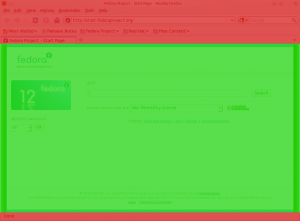By default big chunk of Firefox view port in taken by unnecessary horizontal toolbars. It is not crucial for 4:3 screen users, but it matters for 16:9 users. This small note describes how to free browsing space and make Firefox more convenient for laptop and netbook users.
To free extra space we need to remove unnecessary toolbars. For example, bookmarks and navigation toolbars are useless. There is no need in them. I’m using <alt>+<right> and <alt>+<left> to navigate backward and forward. To refresh the page I’m pressing <F5> or <CTRL>+<F5>. To stop loading page I’m pressing <ESC>. I haven’t use my home page for years – Firefox is kindly loading my last session. Do I need all those buttons then? I do not. They have to be removed. After you removed all buttons, you have only address bar and search bar left. Why keep them so wide in current panel? Let’s move both of them to main toolbar. Now we have navigation navigation toolbar empty and can be removed.
I can’t even imagine anything worse than a bookmarks panel. It forces me to see my bookmarks always. Just think about it. Your browser forces you to watch your bookmarks. I believe, it is much more convenient if you are accessing your favorite links on your demand instead of been forced to press a link after hours watching it. Even if it’s not forcing you to do weird things, what’s the point to see it always? Bookmarks toolbar should be removed. You still can access your toolbars pressing <CTRL>+<B>. Your live will be even easier if you’ll use Delicious bookmarks extension, but default bookmarks subsitem is good enough to be used.