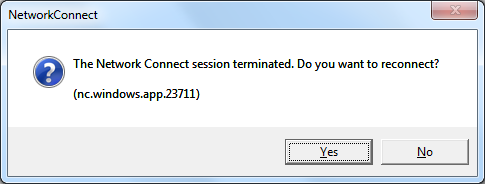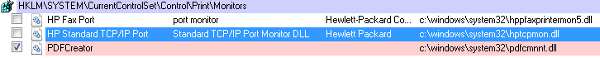Diagnosis for me was getting error nc.windows.app.23711 after a random amount of time running VPN to IVE.
According to Juniper forums and burgtrack [1, 2], The error message is caused by something changing your computer’s route table. It may be any application. hen it happens, you are going to receive similar message in a network connect log (when set to ‘Detailed info’ level: Advanced View -> Logs):
00218,09 2012/04/12 23:20:43.001 1 SYSTEM dsNcService.exe dsNcService p1612 t690 routemon.cpp:582 - 'rmon' Unauthorized new route to 10.95.48.228/192.168.1.7 has been added (conflicts with our route to 0.0.0.0), disconnecting
The message is not going to be the last one before you receive the error, you have to scroll a bit up to find it.
Since I had no Bonjour installed, I had to find anything what could change my routing table. I searched registry for IP address appeared in logs. It should have pointed me to a software abusing my routing. In the registry of mine the address appeared few times, all in printing settings. Most of the branches having ‘10.95.48.22’ record had ‘Hewlett Packard’ record, or appeared in HP branch, or had other relation to HP. Since the soft belonged to HP, I had to prevent anything developed by HP from starting up with my system. I used autoruns by Sysinternals to disable all the HP-vendored soft. After the reboot I discovered my VPN connection would not interrupt. After enabling services one by one, I found out the issue was caused by
c:\windows\system32\hptcpmon.dll
I suppose it is some kind of driver or so. Most likely it is a part of printing driver ver 61.93.1.67 for HP LaserJet M2727 MFP Series PCL 6 on Windows 7 64 bit. But I’m still not 100% sure that the issue cause by the driver itself. It may be caused by Windows 7, who attempts to add a route to the installed TCP/IP printer.