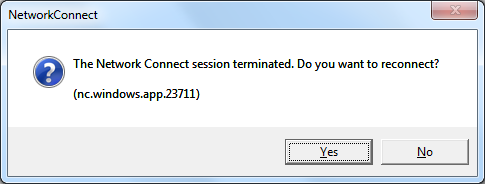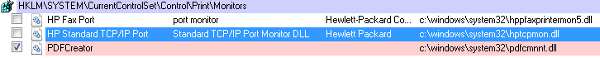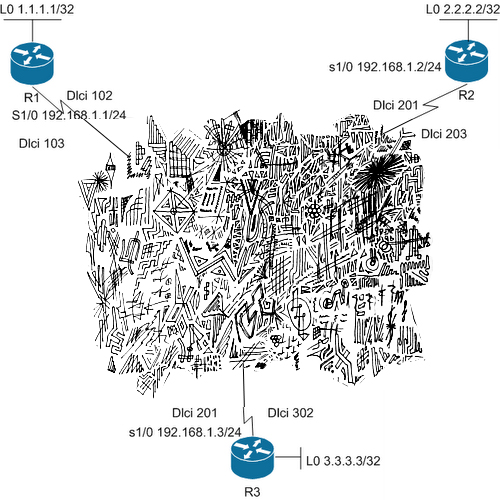Preparing to CCNP SWITCH by the official certification guide involves lots of side research. Previous time, filling my gaps in STP, I found spanning tree poem. Today I was researching about STP again and found an interesting text, which is a joke about telecom guys. By far I know telecom-involved people as the ones who have no any kind of subculture whatsoever. Programmers and Administrators have their jokes, legends, stories, even official days. Telecom guys do not seem to. Or it might be my impression only. Nevertheless, I’m going to collect stuff here which might belong to a “nonexistent” telecom subculture.
You might be an Network Guy If
You know more ip addresses than phone numbers
You regularly mock TV shows for using technology that isn’t part of the feature set available on the devices they have
You correct people who mix up Megabytes and Megabits
You waited eagerly for wireless N to be approved officially.
You can explain everything in your life using 7 layers
You tell people not to use TKIP because of it’s security flaw
You think people should be able to do without DNS for a day, just use IP addresses…
You follow your wife around shopping retail stores and spend your time skimming the ceilings for their APs and mapping out a heat map of the store in your head
You know what TCP/IP stands for, not to mention DNS, HTTP, SNMP, BGP, OSPF, WPA, and DHCP – Sometimes you wonder if you know more acronyms than words
You’ve known what IPv6 was for years
Cmd, telnet, and ssh are useful everyday tools, not just black boxes
Linus Torvalds comes up in everyday conversation
You know jokes about DHCP and LSAs
You cringe when you have to use a Gui to configure a switch or router
Your Amazon wish list consists of routers and ASA firewalls
Dealing with Tier 1 tech support makes you pull your hair out.
You have read the NSA’s security best practices
The routing protocol in your house changes daily depending on what you have been reading
You know what a nibble is
You know what 1000 Terabytes is called
You can intelligently discuss how Egypt shut off their Internet to the country